Deposit £10 and Get a £40 Casino Bonus
Welcome Offer? You’re On.
Creating an account at Chipy Casino is simple and quick. With just a few steps, you can register and start enjoying all the exciting games and fantastic promotions that Chipy Casino offers. This guide will walk you through the sign-up process, password creation, and helpful tips for a smooth experience.
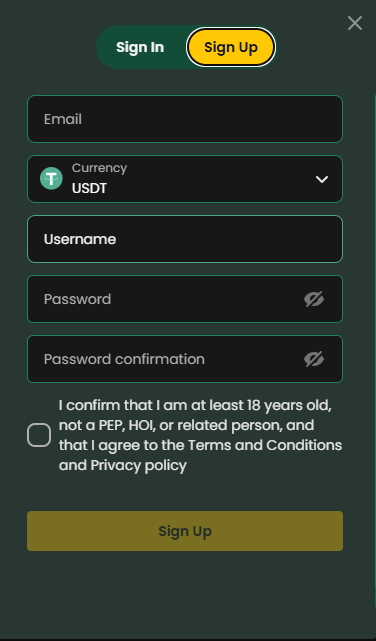
To get started at Chipy Casino, follow these easy steps:
Visit the Chipy Casino Website
Go to Chipy Casino to begin your registration process.
Click the ‘Sign Up’ Button
On the homepage, click the “Sign Up” button located in the top-right corner of the page.
Fill in Your Personal Information
You will be asked to enter your details, including:
Name
Email address
Date of birth
Address
Phone number
Make sure all the details are accurate to avoid any issues with account verification.
Create a Strong Password
Choose a strong, unique password that combines letters, numbers, and symbols. This will help keep your account secure.
Agree to the Terms and Conditions
Review the Chipy Casino terms and conditions, privacy policy, and responsible gambling guidelines. Once you’ve read and agreed, tick the box confirming your acceptance.
Submit Your Registration
After completing all the fields, click the “Sign Up” button to finish the registration process.
Verify Your Email
Chipy Casino will send a confirmation email to the email address you provided. Open the email and click the verification link to activate your account.
When creating a password for your account, ensure it is secure to protect your information. Here are some useful tips:
Use a Combination of Characters
A strong password includes uppercase and lowercase letters, numbers, and special characters.
Make It Unique
Avoid using easily guessed passwords, such as your name, birthdate, or common words. The more unique, the better.
Avoid Reusing Passwords
For security reasons, do not reuse passwords across different accounts.
Here are some tips to help you through the registration process:
Use a Valid Email Address
Make sure you provide a valid email address to receive important information regarding your account, including promotions and bonus offers.
Double-Check Your Information
Ensure all your personal information is correct to avoid issues during verification or withdrawals.
Keep Your Account Details Secure
After creating your account, keep your login details safe. Do not share your credentials with anyone to protect your account.
Here are some frequently asked questions about the registration process:
1. Can I register at Chipy Casino from my mobile device?
Yes, Chipy Casino’s website is fully optimized for mobile devices, and you can easily sign up using your phone or tablet.
2. Why do I need to verify my email address?
Email verification ensures the security of your account and helps Chipy Casino confirm your identity during the registration process.
3. Can I register more than one account?
No, Chipy Casino only allows one account per person. Multiple accounts are not permitted under the platform’s terms and conditions.
4. What should I do if I forget my password?
If you forget your password, click the “Forgot Password?” link on the login page and follow the instructions to reset it.
5. Can I change my registered email address?
Yes, you can change your email address by contacting Chipy Casino’s customer support team for assistance.